Social Connectivity
The entire app is designed to be social. You can interact with other users in many ways, including:
Sharing
You can share games, your profile, your collection or wishlist, your plays in any period, a play...
When sharing any Ludoya link, the app will generate a preview with the most relevant information. Some examples:
- When sharing a user's collection, the preview will show the user's name, the number of games in the collection, and a grid preview of all the games.
- When sharing a game, the preview will show the game's cover, name, and a brief description.
- When sharing a user's plays for a month, the preview will show the total number of plays, the total time played, and a grid with the games played.
- When sharing a play, the preview will show the game's cover, the players, and if a picture was posted to the play, it will be the background of the preview.

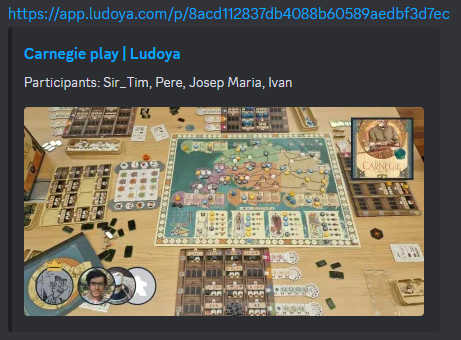

Posts
You can post about games, plays, or when changing a game's status in your collection. Posts can be liked, commented, and shared.
In the home page, you can see the most recent posts made by all users within your selected visibility/region.
In each user's profile activity you can see all the posts made by the user, and in each game's community section you can see all the posts made about the game.

Friendships
You can follow users to see their activity in your home page.
If a user follows you back, you become friends and a new set of interactions become available:
- If the user's profile is protected, you can now see it.
- You can add the user's collection in the game chooser.
- Your stats will now include the user's plays when selecting the "My Friends" filter.
Messaging
Found a user you want to talk to? You can send them a message. Messages can be sent to any user, even if they are not your friend.

Visibility
If the social features are not your thing, there's a Privacy section in the settings where you can configure the visibility of your profile.
You can choose between:
- Everyone: Everyone can see your profile and activity.
- Friends: Only your friends can see your profile and activity.
- Nobody: Only you can see your profile and activity.
You can also choose who can send you messages and who can tag you in plays.